Have you ever sent an email message you immediately regretted?
Bridgestone’s “Reply All” commercial that aired during the 2011 Super Bowl gave us a hilarious look at something that can be a very serious situation.
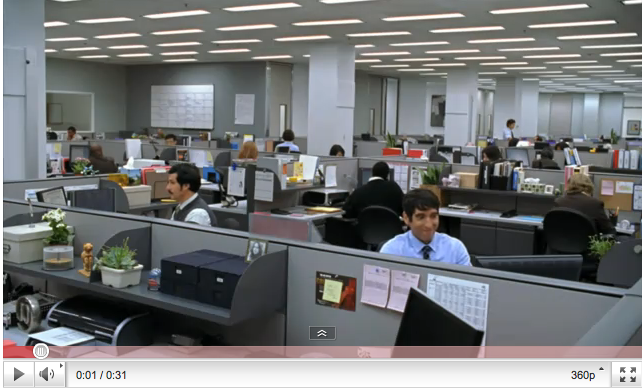
If you use Gmail like I do, I have good news! You can now “undo” an email message you wish you hadn’t sent, or stop a message so you can double-check the recipients list.
How to Undo an Email Message in Gmail
- Click the word “Settings” in the upper right-hand corner of your Gmail account.
- Click the “Labs” tab in the “Settings” menu.
- Scroll down until you find the “Undo Send” lab, or type the words “Undo Send” in the search box.
- When you find the “Undo Send” lab, click “enable” to activate it. [Read more…]
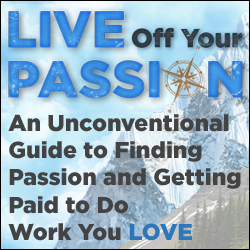
Connect With Us